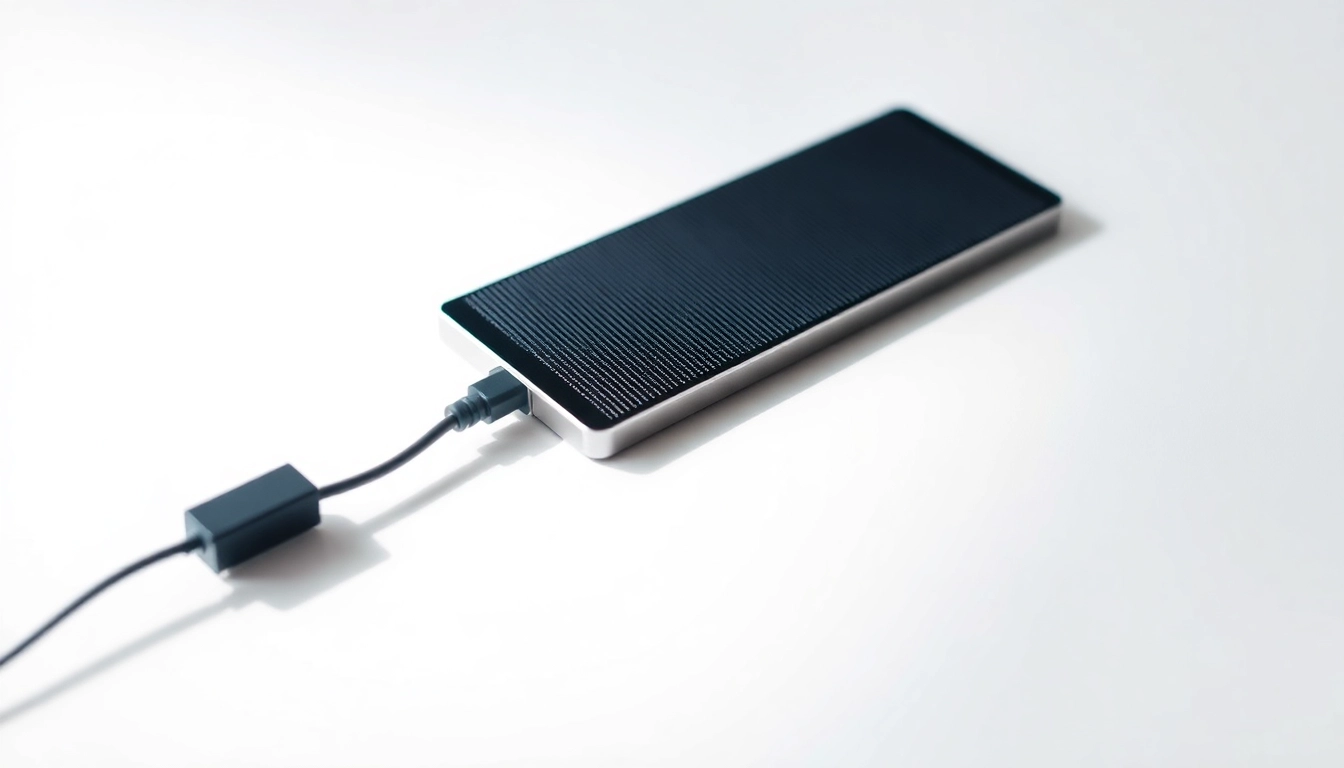Understanding Bluehost and Its Services
When it comes to web hosting, the right choice can significantly impact your online presence. One of the most recognized names in the industry is Bluehost. With an extensive range of hosting solutions tailored for all kinds of users—from beginners to experienced developers—Bluehost offers a robust platform to establish your website effectively. In this comprehensive article, we will explore Bluehost’s services, guiding you through its offerings, the setup process, optimization strategies, and much more.
Overview of Bluehost Hosting Options
Bluehost provides a variety of hosting options to meet the diverse needs of webmasters. These include:
- Shared Hosting: Ideal for individuals and small businesses, shared hosting allows multiple websites to reside on a single server, sharing resources. It’s cost-effective and user-friendly.
- WordPress Hosting: Specifically optimized for WordPress sites, this option offers enhanced performance tailored for this popular CMS, including pre-installed themes and plugins.
- VPS Hosting: For businesses looking for more control and resources, VPS (Virtual Private Server) hosting provides dedicated segments of server resources, offering enhanced performance and security.
- Dedicated Hosting: This option gives users complete control of an entire server. It’s perfect for large organizations needing robust performance, extensive storage, and high traffic handling.
- WooCommerce Hosting: Tailored for e-commerce businesses, this hosting type comes with optimized settings for online stores, ensuring smooth transactions and customer experiences.
Key Features of Bluehost Plans
Bluehost stands out due to its array of features that add genuine value to its hosting solutions:
- Free Domain Name: Most hosting plans come with a complimentary domain name registration for the first year, simplifying website launch.
- SSL Certificate: For secure connections, Bluehost offers a free SSL certificate with all plans, which is crucial for building trust with visitors and improving SEO.
- 24/7 Customer Support: Access to knowledgeable support agents via live chat, phone, or tickets ensures that help is always available.
- One-Click Installation: Simplified process to install popular applications like WordPress, Joomla, and Drupal easily.
- Money-Back Guarantee: Bluehost offers a 30-day money-back guarantee on all hosting plans, giving you peace of mind to explore and test their services.
The Benefits of Choosing Bluehost
Choosing the right hosting provider is crucial, and Bluehost presents several benefits:
- User-Friendly Interface: The control panel is intuitive, allowing even novice users to navigate with ease.
- Performance: Bluehost offers superior uptime and speed, ensuring your website remains accessible and loads quickly for users.
- Scalability: Users can easily upgrade their plans as their website grows, ensuring that performance and resources scale alongside their needs.
- Strong Security Features: With measures like robust firewalls and proactive monitoring, Bluehost places a premium on website security.
Setting Up Your Website with Bluehost
Getting started with Bluehost is a straightforward process. Whether you’re launching a personal blog or a business site, follow these steps to set up your website efficiently.
Step-by-Step Guide to Hosting Setup
Here’s how to set up your website using Bluehost:
- Choosing a Hosting Plan: Start by selecting the hosting plan that best fits your needs. Consider your budget, the type of site you’re building, and the expected website traffic.
- Domain Registration: Next, you’ll be prompted to register a domain name. If you already have one, you can transfer it to Bluehost during setup.
- Creating Your Account: Provide your account details and payment information to set up your hosting account.
- Setting Up Your Website: Use the one-click installer to set up popular content management systems (CMS) like WordPress, or upload your website files directly.
Choosing the Right Hosting Plan for Your Needs
Choosing the correct plan depends on several factors:
- Type of Website: Determine whether your website is a personal blog, a business site, or an online store, as this will influence your hosting needs.
- Traffic Expectations: If you expect high traffic, consider VPS or dedicated hosting to ensure your site can handle the load without performance issues.
- Budget: Evaluate your budget against your requirements. Bluehost’s plans span various price points, making it possible to find an option that suits your financial plan.
Domain Registration with Bluehost
Bluehost simplifies domain registration by allowing you to register a new domain or transfer an existing one. Here’s how to navigate this process:
- Select your desired domain name, ensuring it aligns with your brand or website purpose.
- Choose your domain extension (such as .com, .net, .org) that best suits your website’s goals.
- Complete the registration by providing the necessary details and confirming payment, after which you’ll receive instructions on managing your domain settings.
Optimizing Website Performance on Bluehost
Once your website is live, optimization becomes crucial for enhancing user experience and search engine rankings. Bluehost offers various tools and strategies for optimizing your site’s performance.
Improving Site Speed and Reliability
Speed and reliability are critical factors for any website. Here are some strategies to enhance performance on Bluehost:
- Utilize Caching: Employ caching plugins for dynamic content to reduce loading times by serving pre-generated pages to users.
- Optimize Images: Large image files can slow down your website. Use optimization tools to compress images without losing quality.
- Minify CSS, JavaScript, and HTML: Clean up your code by removing unnecessary spaces, comments, and characters to reduce file sizes.
- Content Delivery Network (CDN): Integrating a CDN can distribute your content across multiple servers worldwide, enhancing speed and reliability for global visitors.
Utilizing Bluehost’s Built-In Optimization Tools
Bluehost provides various built-in tools to help optimize your website:
- Performance Dashboard: Monitor your website’s loading speed and uptime statistics through the performance dashboard offered in your control panel.
- Staging Environment: Test changes in a safe environment before going live, ensuring that updates don’t negatively impact site performance.
- Resource Monitoring: Keep track of resource utilization to prevent bottlenecks, ensuring smooth operations even under high traffic volumes.
Monitoring Website Performance Metrics
Continuous monitoring of key performance indicators is essential for a successful website. Here are some metrics to consider:
- Page Load Time: Aim for a loading time of fewer than 3 seconds for optimal user experience.
- Uptime Percentage: A reliable host should maintain an uptime of at least 99.9% to ensure your website remains accessible.
- Bounce Rate: Monitor your bounce rate to understand how users interact with your site; high bounce rates may indicate a need for optimization.
Effective Marketing Strategies for Bluehost Users
Once your website is set up and optimized, the next step is to ensure that you can effectively promote it. Here are some marketing strategies specific for users on Bluehost.
SEO Best Practices for Your Website
Search Engine Optimization (SEO) is crucial for attracting organic traffic to your website. Implement these best practices to enhance your SEO efforts:
- Keyword Research: Identify relevant keywords that your target audience uses to optimize your content accordingly.
- On-Page SEO: Optimize title tags, meta descriptions, and headers, ensuring they contain targeted keywords for better visibility in search engines.
- Quality Content: Produce high-quality, engaging, and valuable content that addresses the needs and inquiries of your audience, promoting shares and backlinks.
- Mobile Responsiveness: Ensure your website is mobile-friendly, as search engines prioritize mobile-optimized sites in their rankings.
Leveraging Social Media to Drive Traffic
Social media can be a powerful tool for driving traffic to your website. Consider these strategies:
- Engage with Your Audience: Use platforms like Facebook, Instagram, and Twitter to engage directly with users, showcasing your brand personality.
- Share Valuable Content: Regularly post your blog articles, tutorials, or any exciting updates to draw attention back to your website.
- Use Paid Promotions: Consider using social media advertising to target specific demographics and drive traffic to your site’s landing pages.
Email Marketing Strategies Using Bluehost
Email marketing remains one of the most effective strategies for engaging customers. Here’s how to maximize your email campaigns:
- Build a Subscriber List: Encourage website visitors to subscribe to your newsletter by offering incentives like discounts or valuable content.
- Segment Your Audience: Tailor your email communications based on customer preferences and behaviors to enhance engagement.
- Craft Compelling Content: Write engaging subject lines and content that encourage subscribers to open and act on your emails.
Common Issues and Solutions with Bluehost
Even the most reliable hosting service can present challenges. Here, we’ll explore common issues users face on Bluehost and their solutions.
Troubleshooting Common Hosting Problems
Here are some frequent issues and their resolutions:
- Site Down: Confirm that your hosting plan is active, check for maintenance notifications from Bluehost, and troubleshoot potential code issues.
- Slow Loading Times: Review your site’s optimization practices, check resource usage, and consider upgrading your hosting plan if necessary.
- Login Issues: If you’re having trouble accessing your account, reset your password via the account recovery options available.
Customer Support: How to Get Help
Bluehost offers robust customer support. Utilize these options:
- Live Chat: For immediate assistance, use the live chat feature available in your dashboard.
- Phone Support: Call the support line for direct discussions with a representative.
- Help Center: Access the knowledge base for articles and guides addressing common issues you may encounter.
User Experiences and Recommendations
User experiences with Bluehost often highlight its reliability and support. Here are some general recommendations based on user feedback:
- Familiarize Yourself with the Control Panel: Spend some time exploring the dashboard to get accustomed to the available tools and features.
- Back Up Your Data: Regular backups prevent data loss and are crucial for site recovery in case of issues.
- Stay Updated on Best Practices: Continually educate yourself on industry trends and user-experience best practices to ensure your website remains competitive.